
I’m a member of a handful of business groups on Facebook & I’ve been noticing that so many business owners don’t have a link from their personal Facebook profile to their business Facebook page. Welcome to Small Business Marketing 101, friends … if you’re overlooking this seemingly “tiny” detail, you are definitely losing out on potential traffic to your business page.
Three reasons why you need to do this:
- If people search Facebook by your name, you want to make sure they can find you and your business.
- Any time you actively participate in Facebook groups, your profile picture & name will show up. People will click on your photo to learn more about you because of your comment, and you want them to see your business page front & center.
- When you engage on friends’ Facebook posts, you want their friends to know about your business from your personal profile. Real life: If one of their friends needs to hires someone with services your small business delivers, they’ll probably ask your mutual friend about you, which can lead to a referral!
Don’t let feelings stop you.
When you set up your personal Facebook page, did you feel like you were bragging or being pushy when you typed in your name? No, of course not! Why? Because your name is simply a way for people to address you or to reference you when speaking to others.
You are a business owner. That is a fact. Consider Business Owner an extension of your name. It’s not pushy, aggressive, or whatever negative adjective is holding you back from posting your business page on your personal Facebook profile.
Read it out loud with me. I am a business owner at __________. Now, go tag your business page!
This is how you do it:
On your Facebook profile, click the About tab > Work & Education tab > Add a Workplace.

Click on the (+) tab & start typing in your Facebook page name. If it appears, just click on the box & it’ll automatically populate the link. If it doesn’t appear, try adding the (@) sign & type in your exact Facebook business page name.

Complete the description by adding your Position, City/Town, & a few words in the Description to explain what your business is all about.
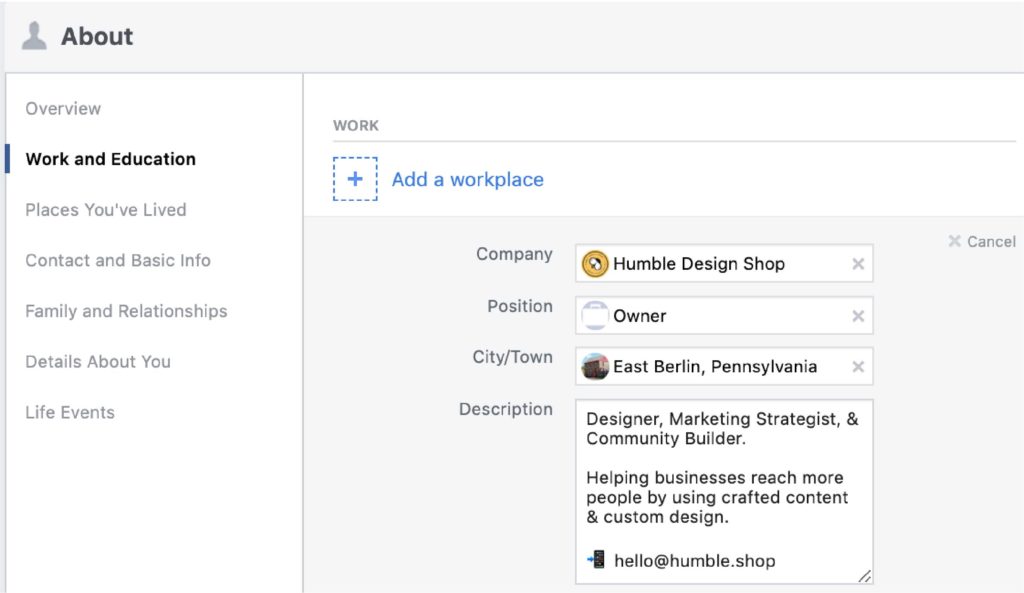
Once you save the changes, the link to your Facebook business page will appear on your personal profile. Easy cheesy! Now, people will see the following:

I can’t wait for you to start getting more eyes on your Facebook business page!
Want a social media strategy that is customized just for your business? Andrea is awesome at designing social media graphics & writing engaging content for businesses & nonprofits. Email her at hello@humble.shop to get started.